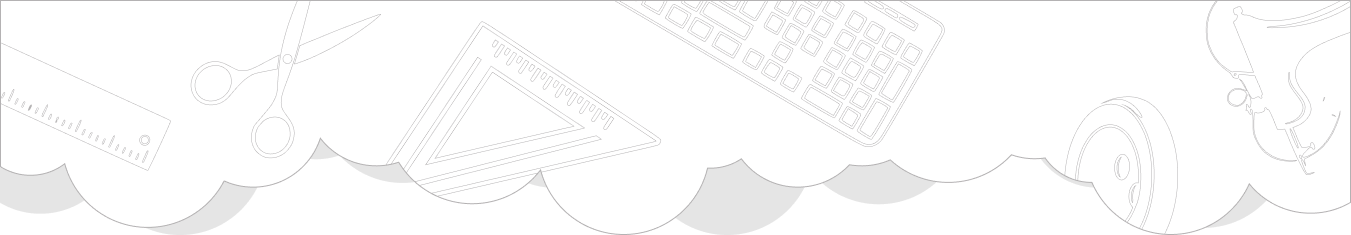
1.Shop banner
The shop banner is the largest branding asset for your shop. This image appears on the top of Peppaca’s front page. Shoppers can acess to your shop by just one click.
Banner guideline
-Size : 3360 x 800 px
-Only English text (when other languages are necessary, use max 44px each letter character)
-May need modification from Peppaca contents team.
-Format: PSD
Once the banner is ready, please send it to support@zenational.com.
2. Marketing opportunities and media resources
* Peppaca actively runs online promotions.
* In addition to showcasing your creations on our website, we also use social media to promote your artwork. Our strong media resources will help build awareness for your shop, establish brand recognition, and connect your shop with high quality buyers.
You can link your shop to your social media accounts.
3.Blogs
The blog is a valuable asset for your shop. You will be able to promote your shop and engage with viewers in a real way. Create a beautiful blog to share your handmade passion with the world! This is a great opportunity to express yourself and to share the story behind your creations.
- Add new blogs:
After signing in your account, click Blogs->Add New on the left navigation bar.
Complete blog basic information such as Title, First Paragraph, Image, Content*
* Please refer to “Add Blog Procedure”
- Pending Approval
Blog that are pending approval will be shown in “Pending approval” list. They might be rejected if the blogs are obviously not related to your shop, your handmade creations, or have image issues. You can edit them anytime.
New blogs will be approved in 24 hours.
- Public Online
After getting approval, your new blogs will be shown in the “Public Online” list and be live on Peppaca. You can view, edit and delete online blogs anytime you want.
Still have questions?

 Subscribe
Subscribe